The project defines the actual work that we need to perform as a part of testing. In this post, we will learn about creating TestRail projects step by step.
Many times we need to work on multiple projects simultaneously. It will be very difficult to monitor the testing activities if projects are not managed properly.
Using Test Rail, we can easily monitor the testing activities of different projects. A project in test rail has five basic components:
- Todos: Todo list is used to view the number of tests assigned to a particular tester. This is helpful in understanding the workload of the team members.
- Milestone: A project milestone defines a version release. We can define several milestones for a defined project to define the release process.
- Test Suite: A Test suite is a collection of Test Cases which will be used to define the test scenarios for the different functionalities.
- Test Run: A Test Run defines the execution status of the test cases. It can be Passed, Failed, Blocked, Not Run etc.
- Reporting: Reporting is used to generate different types of report. Reporting is very useful to track the progress of the testing activity.
Note: For creating a project, the user needs to have Administrator access. User Access is explained in later posts.
Steps for creating a project in TestRail:
- Login into TestRail with Administrator
- Select Project tab and click on “Add Project” button

- Provide a proper name of the project and press Enter
This is a sample snapshot of the Project dashboard. There are two types of projects:
- Active Projects: The projects for which testing is going on currently and is not released yet.
- Completed Projects: The Projects for which testing is completed and is released to the customer.
In the top left of the project dashboard, all the active projects and their recent status have been projected as a graph view.
It includes the recent changes in the last 14 days
In the bottom left of the project dashboard, all the active projects along with the number of test suites, number of active test runs and number of active milestones are displayed.
In the right side of the dashboard total number of projects is displayed.
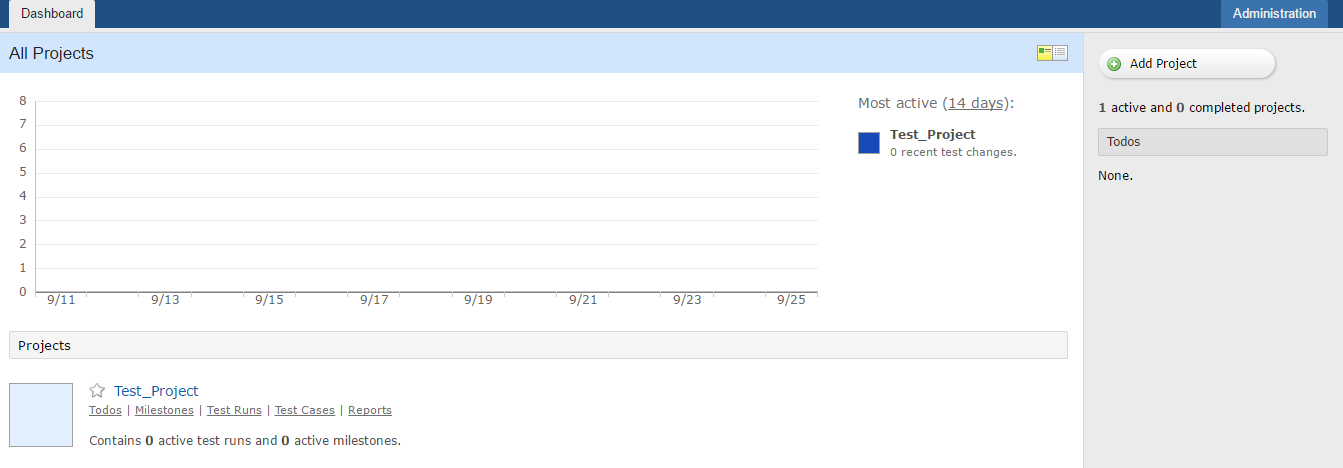
Watch the video tutorials below to understand more about TestRail projects
Project Options in TestRail





