Test Rail can be installed in two different ways, you can opt for cloud version or in-house server deployment of TestRail.
On the Cloud
Test Rail cloud is the cloud version of the TestRail.
Here we just need to create an account on test rail server using the company information. It has a subscription fee based on the number of active users as described in the figure below:

Clicking on Sign Up option opens a simple form
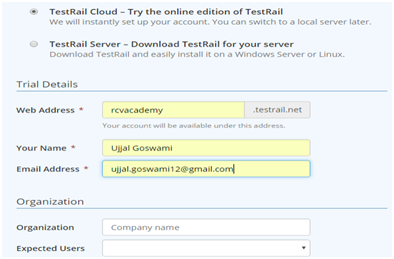
After signing up, a new TestRail account will be created on the TestRail server.
The advantage of cloud version is that it has automatic updates and backup of all the versions and it is secure.
TestRail Server
We can also install TestRail on our server rather than the cloud.
For the server setup, you need a web server, a database server(SQL Server or MySQL) and a PHP Environment. The subscription fee for TestRail Server is $240/year.





